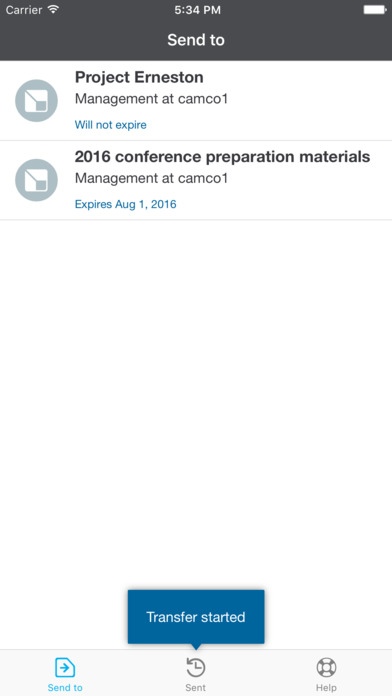Aspera Files Mobile 1.1.0
Continue to app
Free Version
Publisher Description
Based on Aspera s patented FASP transport technology, IBM Aspera Files Mobile lets you quickly upload packages of any size, including video and images, to the Aspera Files SaaS by fully utilizing your mobile network bandwidth. Users upload in response to an invitation from another Files user, and send content either directly to the inviter or to a Files dropbox that the inviter can access. Key benefits and capabilities include: High-speed uploading from your iPad and iPhone: Uploads are powered by Aspera FASP, so packages are sent at maximum speed, regardless of file size, transfer distance, or network conditions. Highly reliable uploads, with automatic retry and resume of interrupted transfers, and automatic switching between WiFi and phone networks. Real-time display of transfer progress and performance. Easy-to-use native iOS app: Simple, email-like paradigm for sending Files packages. Thumbnails of video and and image files help ensure that you send the right assets. Fully integrated with iOS and the photo library: Users can compose and send packages with content from apps that support iOS sharing, directly from within those apps. Files Mobile interfaces directly with the photo library, so packages can easily access media files from the library. Users can access the device camera directly from the Files Mobile app to shoot pictures or videos for the package without having to leave the app. Seamlessly interoperates with Aspera Files: Packages are fully compatible with the Files SaaS product. Files users receive notifications of uploaded packages, and can view and download packages via the Files web interface. Files dropboxes support both required and optional metadata. The app package compose interface collects submitted metadata and delivers it with the uploaded package. Built-in security: Package contents are always encrypted during transfer. Sending users can also select the encryption-at-rest setting so that packages remain encrypted in the Files server, to be decrypted when downloaded by the recipient using a shared secret. To use this app, all you need is an email invite to send packages to a Files user or to a Files dropbox. Files Mobile users do not need credentials to submit content to public invites to users or dropboxes. Users will need credentials to submit to dropboxes via authenticated links. How to get started with Aspera Files Mobile: 1. Get invited to submit content to a Files user or dropbox. Your invitation comes as an email. 2. In the invitation email, click Send Files to (when sending to a Files user) or Submit Package (when sending to a dropbox), depending on the type of invite. You will be directed to open the app, or to install it if needed. 3. The invitation is saved in the app for future use (until it expires), and you are immediately taken to the package compose view, unless the invitation is an authenticated link which will instead first have you authenticate with Files. Give your package a title and include an optional note to the receiver. Add files from the photo library, directly from the camera, or from other apps that are enabled to share their documents. When you have your package ready, click Send to upload it. 4 You can monitor the upload in the Sent view. This view lists your transfers, with active transfers showing a progress bar, time remaining, and a transfer rate. You can also stop and resume transfers in this view. 5. You can also send content from other apps via those apps sharing facilities. For example, you can open the Photos app, select some image or video assets, click the Share button, then select the Files Mobile app from the list of sharing apps. Select from one of your saved invitations to submit content. You are then taken to the same package compose view discussed above, where you can finish filling out the package details and then send it.
Requires iOS 8.0 or later. Compatible with iPhone, iPad, and iPod touch.
About Aspera Files Mobile
Aspera Files Mobile is a free app for iOS published in the Office Suites & Tools list of apps, part of Business.
The company that develops Aspera Files Mobile is Aspera, Inc.. The latest version released by its developer is 1.1.0.
To install Aspera Files Mobile on your iOS device, just click the green Continue To App button above to start the installation process. The app is listed on our website since 2016-05-31 and was downloaded 22 times. We have already checked if the download link is safe, however for your own protection we recommend that you scan the downloaded app with your antivirus. Your antivirus may detect the Aspera Files Mobile as malware if the download link is broken.
How to install Aspera Files Mobile on your iOS device:
- Click on the Continue To App button on our website. This will redirect you to the App Store.
- Once the Aspera Files Mobile is shown in the iTunes listing of your iOS device, you can start its download and installation. Tap on the GET button to the right of the app to start downloading it.
- If you are not logged-in the iOS appstore app, you'll be prompted for your your Apple ID and/or password.
- After Aspera Files Mobile is downloaded, you'll see an INSTALL button to the right. Tap on it to start the actual installation of the iOS app.
- Once installation is finished you can tap on the OPEN button to start it. Its icon will also be added to your device home screen.